3D printing
The Snakebot Project showed us the benefits of 3D printing when designing a robot. In particular, 3D printing allows for quick prototyping of parts with great accuracy and strength. This lead us to look for a 3D printer of our own, to aid us in building Dotty.
Available printers
Due to the fact that more and more people are into designing and making things for themselves, 3D printers have become a widespread phenomenon among makers. Open-source printers and schematics can easily be found online for anyone who is interested in building one.
The reprap community is one of the largest, dedicated to open-source 3D printing and provided us with numerous insights in performance criteria, robustness and printing volumes. The idea behind reprap is that people can help eachother by printing parts for new 3D printers. For anyone eager to learn about 3D printing, the Reprap wiki is one of the best places to start.
In the end we found a local printer manufacturer felixprinters that could supply us with all necessary parts and instructions to build our own.
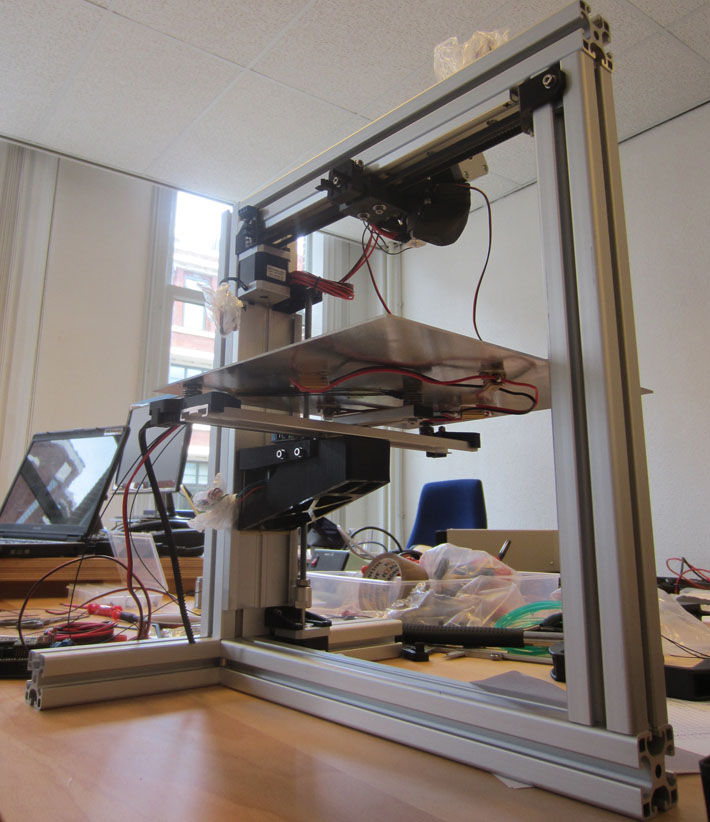
Printing
One of the first things we noticed when printing is that calibration is everything. The smallest of offsets in any one of the axes will result in subpar prints or even total failures.
Over the course of printing our first parts, we saw gradual improvement. Both due to our own tweaking to the calibration mechanics and adjustments to the printing parameters in the software host.
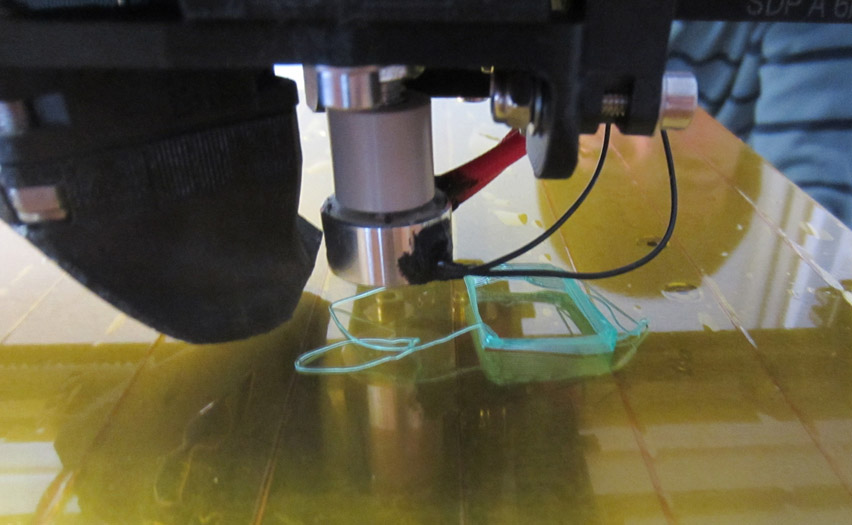
Parameters such as bed temperature, fill ratio and nozzle temperature all influence the outcome of the print job. The bed temperature in particular caused a couple of botched printing jobs. Set the bed temperature too low and the print will contort due to the heat gradient. Set it too high and the print will sink a little due to sagging at the bottom. In the end, a bed temperature of 65°C provided us with good results. Tweaking all printing parameters is a good way to gain insight in the working of the machine.
Another thing we needed to get used to was the printing speed. Depending on the complexity, even small objects can take up to half an hour to complete. Printing this cat for instance took upwards of two hours.
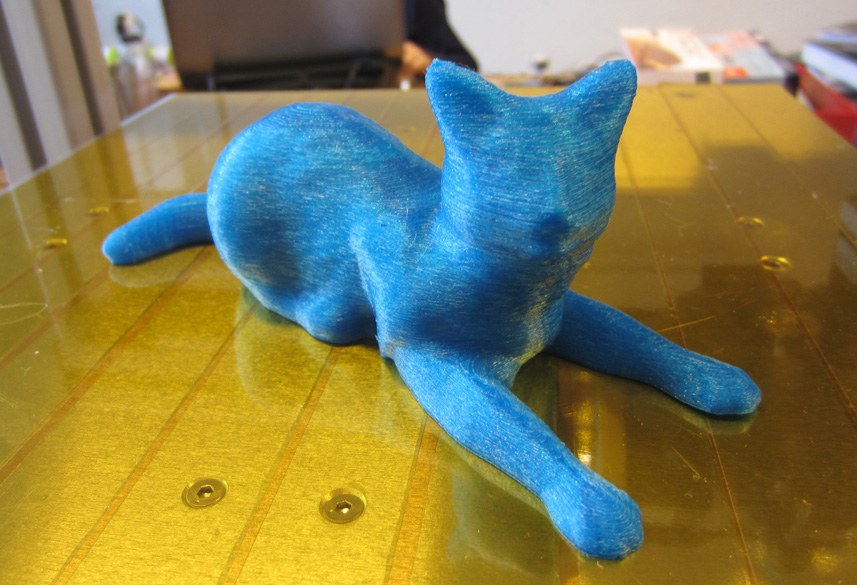
CAD Programs
To create our own parts, we need to model them in a 3D CAD program. Luckily there are multiple open-source CAD programs available. You should distinguish between solid modeling or shell modeling, the former being more geared towards modeling real solid objects.
One of the more commonly used solid modelers is “openSCAD”. Instead of editing a 3D object by direct manipulations, this modeler uses an input that describes the model form by lines of code. This has as added bonus that it is easy to alter any object easily to fit different specifications, or to add options with the change of a single variable.
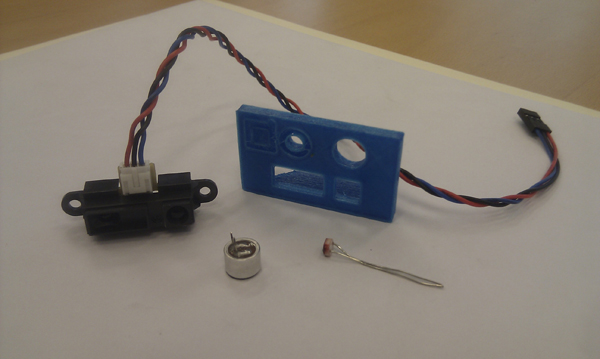
This approach is particularly useful to people that are used to programming, of which we have plenty here at the office. Other popular modeling options include “Blender” and Google’s “Sketchup”, though these are shell modeling programs and require model closing before it can be used as a printable file.
Dotty
We intend to use our newly found printing toy to make casings and frames for the Dotty. Right now we’re trying out multiple variants, so be sure to check back here when we have more to show you.
blog comments powered by Disqus
