ROS
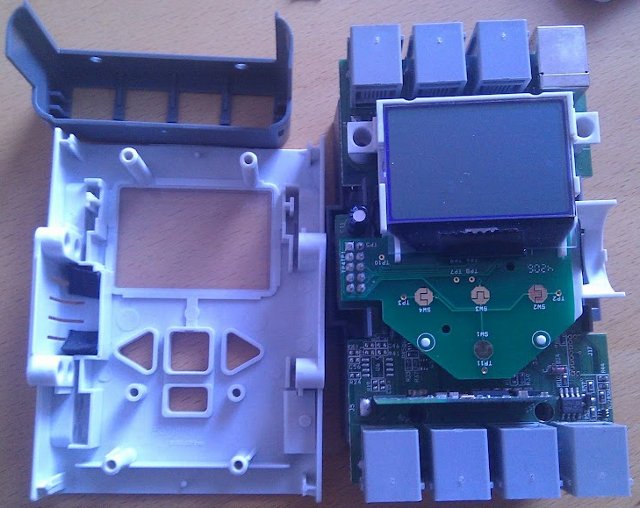
ROS, Robot Operating System, is more and more used in research organisations to quickly be able to connect to robots. This is a very down to earth blog post which explains you on how to install ROS on Ubuntu (11.10) and how subsequently to connect to the Lego Mindstorms NXT robot.
Make sure your computer recognizes the Lego Mindstorm NXT brick, this will always be the same procedure for all USB devices on Ubuntu. For Lego you can check it’s udev instructions at http://www.ros.org/wiki/nxt/Installation. The installation procedure of ROS is pretty standard and can be found at http://www.ros.org/wiki/electric/Installation/Ubuntu
You first need to update a file in /etc/apt/sources.list.d that references the proper
Ubuntu repository. After adding a key and an apt-get update you can install
the most recent version of ROS. The version “fuerte” is already available, but
official release is in April 2012, so stick with “electric” for now. The ROS
install is pretty heavy, make sure your remaining diskspace is plenty (> 1GB) by df -h.
ROS & NXT
The rosinstall utility takes care of installing ROS modules. You can change the installation directories that are used by rosinstall through changing the file /opt/ros/electric/setup.sh. Installation of the NXT module goes like:
rosinstall ~/myworkspace/ros/nxtros /opt/ros/electric \
"http://www.ros.org/wiki/nxt/Installation?action=AttachFile&do;=get⌖=nxt-0.1.0.rosinstall"
Under the hood this basically does something like this for you (cloning a mercurial repository):
hg clone https://nxt.foote-ros-pkg.googlecode.com/hg --insecure nxt-ros
However! You can now also just get the stuff from the Ubuntu repository directly, very easy:
aptitude search ros | grep -i nxt
sudo aptitude install ros-electric-nxtall
If you have problems with libcurl4-nss-dev versus libcurl4-openssl-dev (very common if you use 32-bit libraries on a 64-bit system) it might help to use apt-get instead of aptitude. Never say yes to something that asks to remove almost everything on your system of course. :-)
You can check with dpkg where actually everything is installed:
dpkg -L ros-electric-nxt
And you will find out that most things are placed in /opt/ros/electric/stacks/nxt
Start ROS & NXT
Now you can start roscore. If there is a message like “cannot ping itself”, execute not only the command that you will see there, like “ping yourmachine”. But also check if /etc/hosts actually contains a reference to the hostname for 127.0.0.1.
rosmake nxt_python
roscore
rosrun nxt_python touch_sensor_test.py
Now you can check if it works by plugging the touch sensor in port 1 and you should see “TOUCH: True” versus “TOUCH: False” on the command line. Nice! We now can program our NXT robot without doing anything on the robot itself, but just by sending commands from our laptop. A very non-autonomous situation of course, but useful for prototyping.
Google and rosjava
Another reason we are interested in this route is because of rosjava, which
does have a Google supported Android port. This means that a smartphone can
operate as a ROS node and - potentially - send commands to a NXT connected
through it through Bluetooth. The ROS code for this is not yet written. It has
already been demonstrated by the MindDroid app (and a derivative called
MindOpen from DoBots) that the NXT can be controlled from an Android phone.
As soon as such ROS code would be in place, it would be logical to write a ROS
wrapper for the distributed computing solution
Ibis for example. We can have large
groups of robots connected to the cloud where data processing occurs on the
robot and in the cloud, depending on the application demands.
blog comments powered by Disqus
